CHECKOUT THE NEW TTFN FORUM ATEM SECTION
Have now had a bit of time to play with the software and try out the ATEM 1. So far I am ‘neutral’ on the unit, there are many questions to be answered to see if it will live up to expectations. The fact that you cannot mix inputs and the media manager video length is so limited(see below) are huge negatives.
Initial findings:
The first units have shipped without:
- Standard Definition video support
- Media Express capture from USB 3.0 (Windows only)
- Ultrascope Waveform Monitoring (Windows only)
- Support for Quicktime and AVI files in the media managers
There will be ‘updates’ to fix these missing functions.
While the Blackmagic Design website says the ATEM 1 will support different camera/computer formats the unit will only accept inputs which are all the same. You cannot mix and match inputs, there is no inbuilt scaling. So you cannot for example mix a 720P cameras and a 1080i camera.
The Media Manager in 1080i mode will only hold 180 frames (yes frames!) of video, eg 3 6 seconds. 360 frames in 720P, 6 seconds. This is only good for transitions not for showing video clips. To show video you will have to use a computer as a video source.
Have asked my contact at Blackmagic Design in the UK some questions to confirm my findings and to try and get answers to some other questions.
UPDATES (29 June 2011) after talking with Blackmagic Design:
- The ATEM 1 and 2 M/E do NOT have H.264 output (but the Televsion Studio does). Both the 1 M/E and 2 M/E switchers send uncompressed 10 bit YUV.
- Media Manager – Because you have every two interlaced frames forming a complete frame, you are actually looking at 6 seconds at 30 frames per second in 60i. You get 360 frames in 720p (again 6 seconds) and 900 frames in SD (that’s 30 seconds).
See all the TTFN TV Blackmagic Design ATEM Videos at www.ttfn.tv/atem
An introduction to the ATEM Control Panel and the ATEM Multiview………
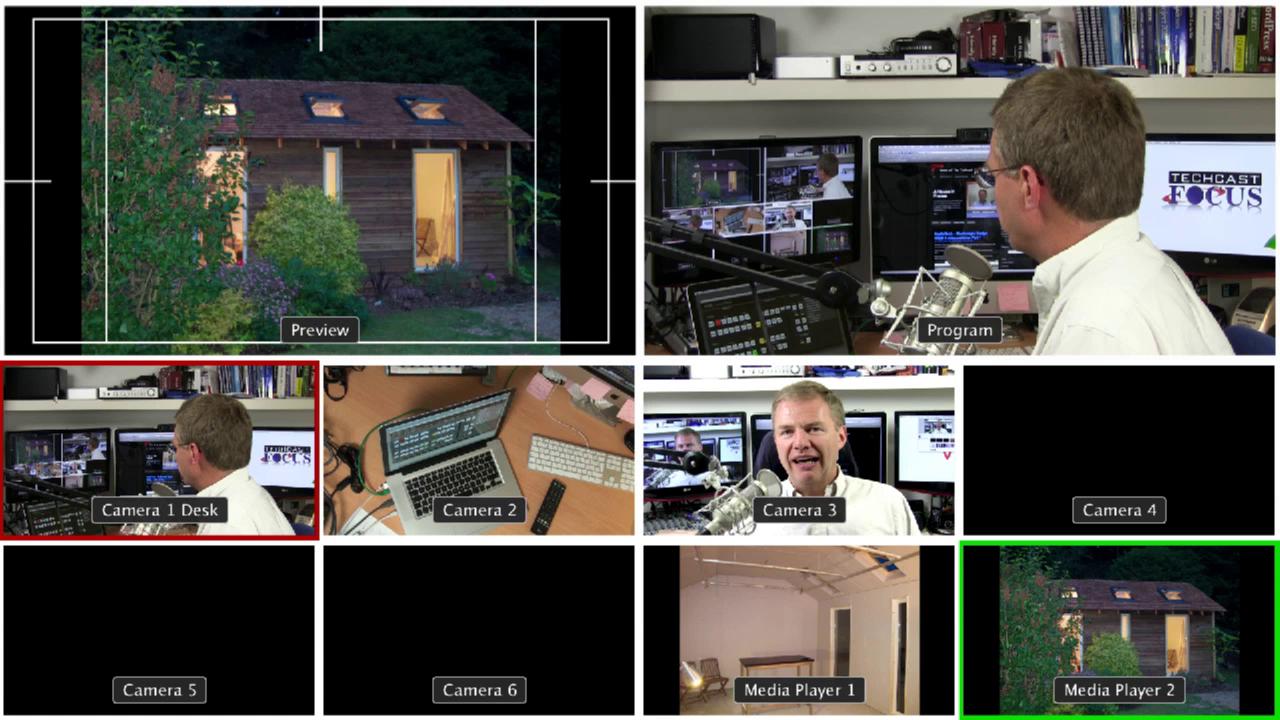
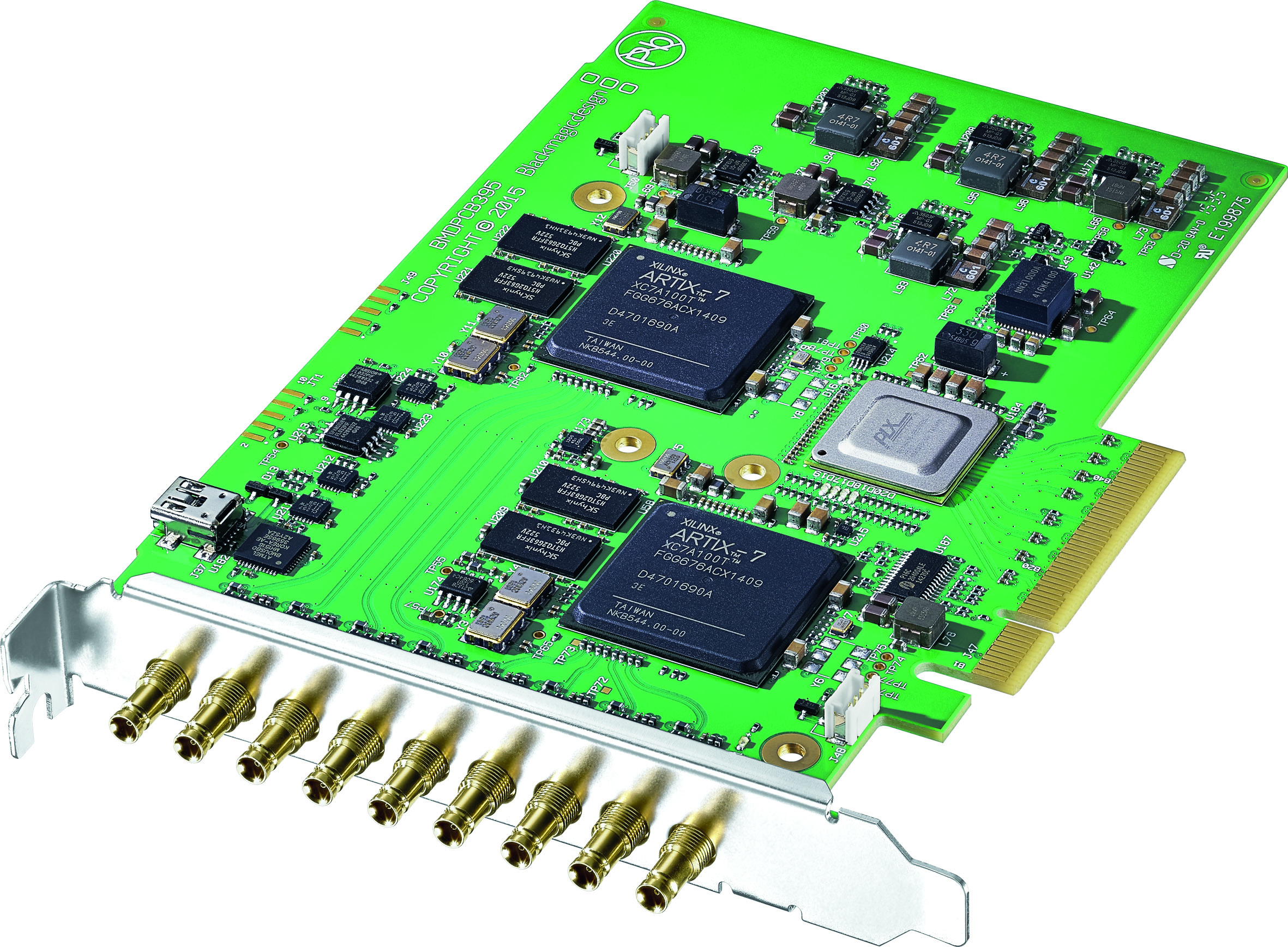











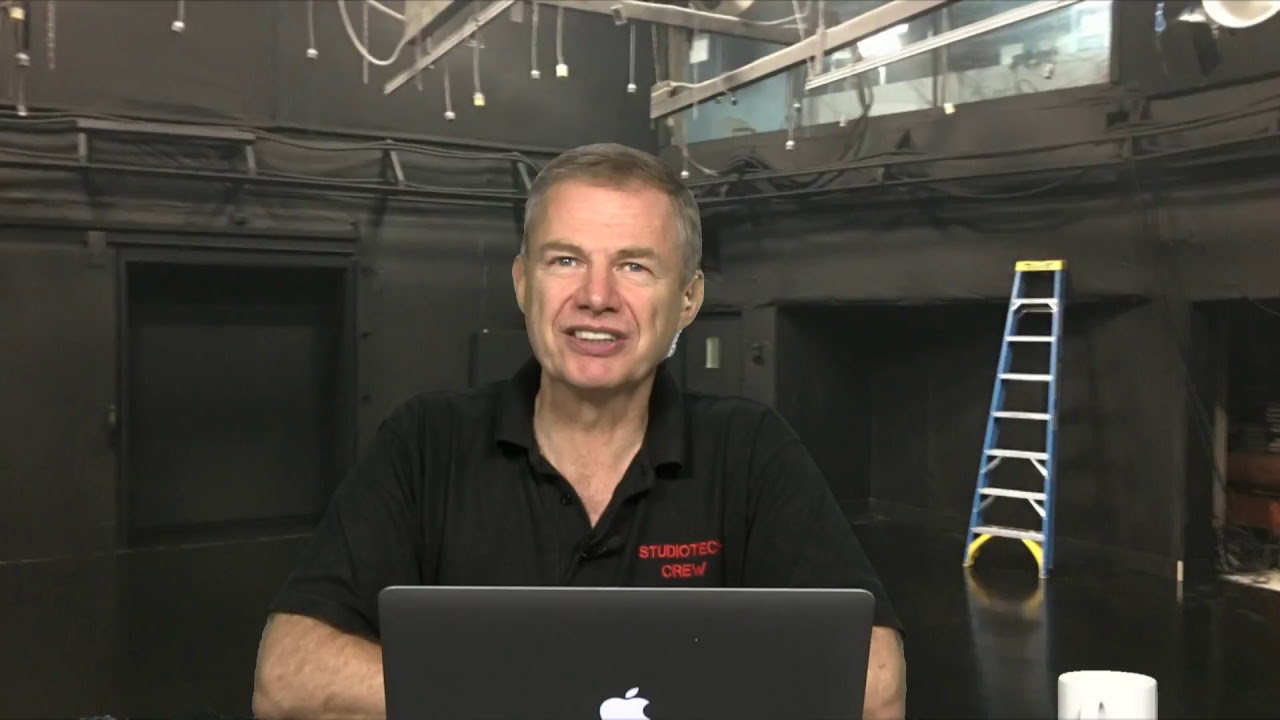

Vance Willis
Great information on the ATEM-1! I look forward to the updates that Blackmagic Designs should make soon.
Vance Willis