In this, the final part, of our ‘Introduction to video editing with Final Cut Express’ we look at how you add titles, overlay text and how you can use a filter to fix problems with a dark video clip.
This series is aimed at people with no or little experience of video editing with Final Cut Express. The objective is to take a series of clips and turn them into a finished video quickly and efficiently, learning along the way!
Intro to Final Cut Express video editing part 5 – adding titles and text, fixing brightness contrast from Mark Johnson on Vimeo.




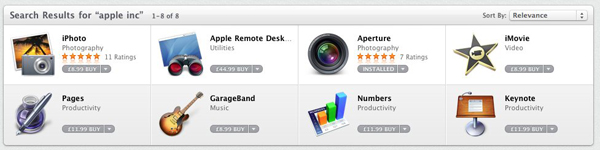






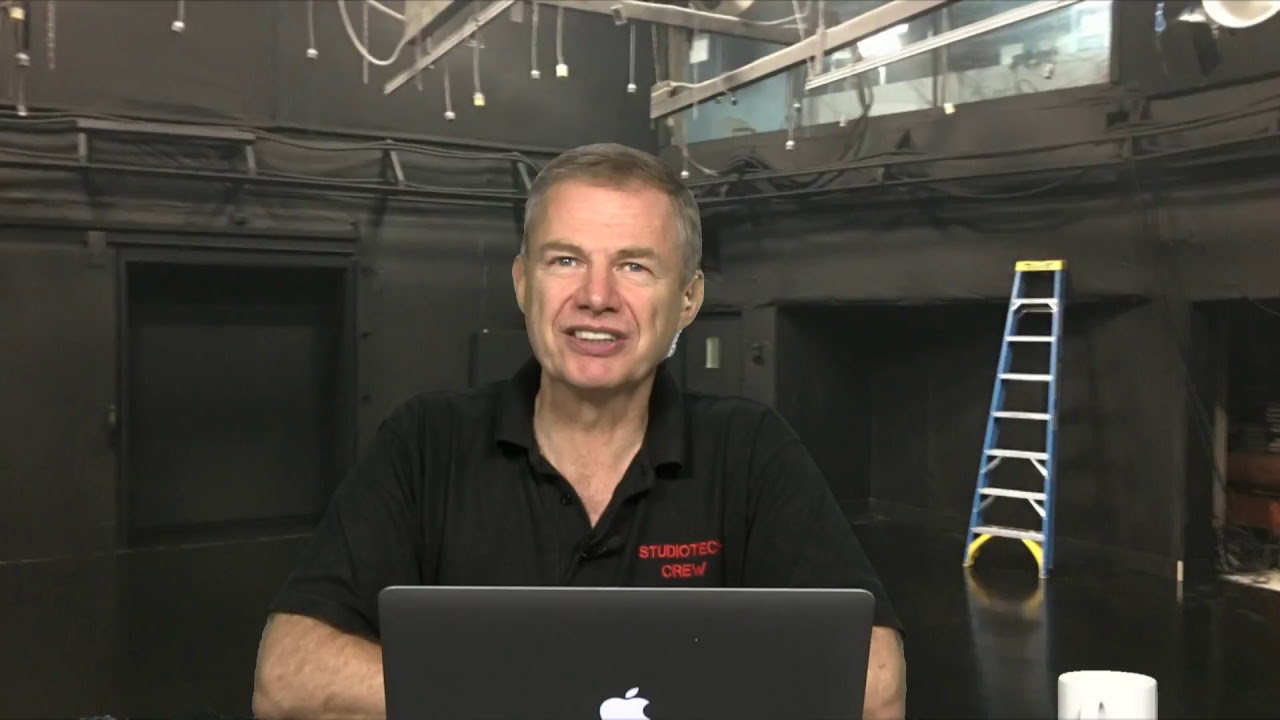

bruce
hey:
i want to thank a tone for this videos, they have rally helped me out.
it is all perfect exept for one silly problem,
when i press the space bar nothing happens,
any idea how to solve this problem?